How To Read Excel File With NodeJS part - (1)
Author: Doe Hoon LEE
Long time no see!
Today, we are going to learn how to read an excel file with an npm called
read-excel-file
To install, type the following in terminal
npm install read-excel-file --save
This is the sample excel data that we are going to use!

We first need to import the module
const readXlsxFile = require('read-excel-file/node');
then
To print the data,
readXlsxFile(pathToExcelFile).then((rows) => {
console.log(rows);
})
Then we execute the file we created
node excelReader.js
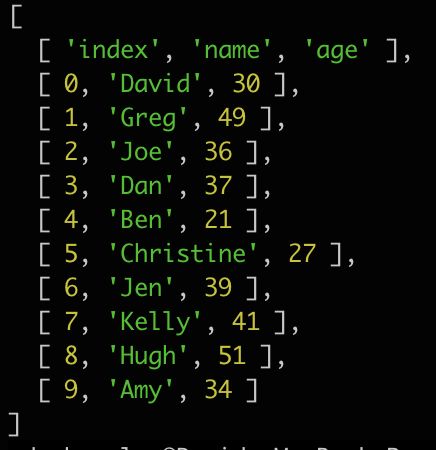
Please take some time and see how the contents of excel file are converted in a form of array!
Next time, we are going to learn how to format better with these!
See you again!
Take care!

Leave a comment