How To Read Excel File With NodeJS part - (2)
Author: Doe Hoon LEE
In the last post, we learned How To Read Excel File With NodeJS (1) post?
This time, we are going to, well, beautify the data we get from excel files.
One way is to use console.table()
console.table() is an WebAPI where it takes an array/object then puts it in a form of table.
You can use it on a browser console or with node.
Let’s see how it looks on a browser.
First, copy the sample data we got from the last post, put it in a variable
const sample = [
[ 'index', 'name', 'age' ],
[ 0, 'David', 30 ],
[ 1, 'Greg', 49 ],
[ 2, 'Joe', 36 ],
[ 3, 'Dan', 37 ],
[ 4, 'Ben', 21 ],
[ 5, 'Christine', 27 ],
[ 6, 'Jen', 39 ],
[ 7, 'Kelly', 41 ],
[ 8, 'Hugh', 51 ],
[ 9, 'Amy', 34 ]
];
then go to dev tool on a browser and paste it, type in the following.
console.table(sample);
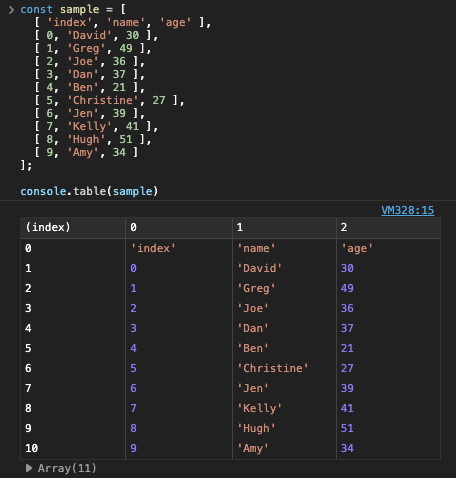
Looks nice, huh?!
With this, we can view our excel data better.
Try putting them altogether.
const readXlsxFile = require('read-excel-file/node');
readXlsxFile('sample.xlsx').then((rows) => {
console.table(rows);
})

Leave a comment