What is -rw-rw-r– ?!
Author: Doe Hoon LEE
Linux Permission and Ownership
When you type ls -l on your terminal, you are going to see something like this
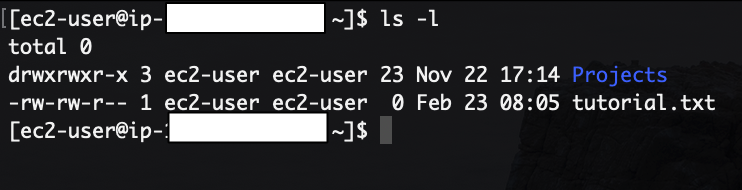
-
What is
ls? -
lsis short for ‘list’ -
simple
lsshows visible contents of the current directory -
option
-lwill show permissions -
option
-alwill show contents including hidden files
Let’s dig more into it then?
| # | Field | What is this ? |
|---|---|---|
| 1 | -rw-rw-r– | - indicates file permission - - indicates regular file |
| 2 | 1 | number of hard link(s) |
| 3 | ec2-user | User ownership |
| 4 | ec2-user | Group ownership |
| 5 | 0 | file size |
| 6 | Feb 23 08:05 | Last modified date |
| 7 | tutorial.text | name of file/directory |
Permission
- The very first field of Permission indicates type of the content
| Symbol | Type |
|---|---|
| - | regular file |
| d | directory |
| b | block device |
| c | character device |
| l | symlink |
| p | pipe |
| s | socket |
-
From second to last indicate categories and accesses
-
There are two ways to represent permission: symbolic and numeric
-
r(read) : read the contents of the file
-
w(write) : write or modify the file/directory
-
x(execute) : execute or view contents
| Owner | Group | Others | |||||||
|---|---|---|---|---|---|---|---|---|---|
| Symbolic mode | r | w | x | r | w | x | r | - | - |
| Numeric mode | 4 | 2 | 1 | 4 | 2 | 1 | 4 | 0 | 0 |
-
Each numerics are added to see each category’s accessibility (ex. 664 or 777)
-
Let’s go back to the terminal and check tutorial.txt !
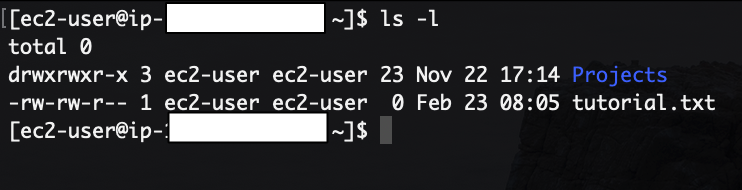
-rw-rw-r-- 1 ec2-user ec2-user 0 Feb 23 08:05 tutorial.txt
-
Can you now tell what this means?
-
-rw-rw-r--
This means the owner has the ability to ‘read’ and ‘write’, but other(s) can only read
This can be rewritten in numeric mode
| Owner | Group | Others | |||||||
|---|---|---|---|---|---|---|---|---|---|
| Symbolic mode | r | w | - | r | w | - | r | - | - |
| Numeric mode | 4 | 2 | 0 | 4 | 2 | 0 | 4 | 0 | 0 |
| Sum | 6 | 6 | 6 |
1
There is one hard link attached to it
-
The first
ec2-useris owner name -
The second
ec2-useris owner group -
0
File size is zero
Feb 23 08:05
This file was last modified on Feb 23rd at 08:05
tutorial.txt
Name of this file is tutorial.txt

Leave a comment