Read/Get Media File Info On Mac Terminal (2)
Author: Doe Hoon LEE
Do you remember this Read/Get Media File Info On Mac Terminal(1) post?
I mentioned that we will learn how to calculate the total duration of a folder!
Let’s go back to the previous section and see how we got duration for each file in a folder.
for file in /Users/userName/Directory/*; do mediainfo $file; done
and of course, we do it the JavaScript way!!
In the post How To Execute Shell Commands with JS, we learned how to execute shell commands with JavaScript.
We are going to combine these lessons.
We will first write require('child_process'), create a duration object, and res where we are going to store returned result.
const { exec } = require('child_process');
const duration = {}
let res = [];
then PLUS
exec(`
for file in /Users/doehoonlee/Desktop/sample/*; do mediainfo $file | grep 'Duration' | head -n 1; done
`, (err, stdout) => {
if (err) console.error(err);
console.log("Durations of files : \n", stdout)
})
With this, we get something like this
Durations of files :
Duration : 1 min 1 s
Duration : 10 s 750 ms
Duration : 24 s 500 ms
Duration : 1 min 36 s
Then we will get rid of all unnecessary information like Duration, :, spaces.
exec(`
for file in /Users/doehoonlee/Desktop/sample/*; do mediainfo $file | grep 'Duration' | head -n 1; done
`, (err, stdout) => {
if (err) console.error(err);
console.log("Durations of files : \n", stdout)
res = stdout.replace(/ +/g, ' ').replace(/Duration :/g, '').replace(/[\r\n]/g, '').split(" ").filter(c => c.length > 0)
console.log("hr, min, s, ms separated : \n", res)
}
)
we then get
hr, min, s, ms separated :
[
'1', 'min', '1', 's',
'10', 's', '750', 'ms',
'24', 's', '500', 'ms',
'1', 'min', '36', 's'
]
We are going to, now, clean this up.
exec(`
for file in /Users/doehoonlee/Desktop/sample/*; do mediainfo $file | grep 'Duration' | head -n 1; done
`, (err, stdout) => {
if (err) console.error(err);
console.log("Durations of files : \n", stdout)
res = stdout.replace(/ +/g, ' ').replace(/Duration :/g, '').replace(/[\r\n]/g, '').split(" ").filter(c => c.length > 0)
console.log("hr, min, s, ms separated : \n", res)
for (let i=res.length-1; i > 0; i-=2) {
duration[res[i]] = duration[res[i]] + Number(res[i-1]) || Number(res[i-1]);
}
console.log("Cleaned up : \n", duration)
}
)
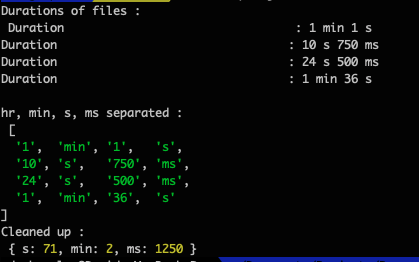
Yay~!!
BUT!! the numbers don’t look so nice though~!
Let’s recalculate them with a proper format.
if (duration.ms) {
const addToSec = (duration.ms / 1000) | 0;
const remainder = duration.ms % 1000;
duration.s += addToSec;
duration.ms = remainder;
}
if (duration.s) {
const addToMin = (duration.s / 60) | 0;
const remainder = duration.s % 60;
duration.min += addToMin;
duration.s = remainder;
}
if (duration.min) {
const addToHour = (duration.min / 60) | 0;
const remainder = duration.min % 60;
duration.h += addToHour;
duration.min = remainder;
}
console.log(`Final Result : \n
The Total Duration Of The Folder Is \n
${duration.h || 0} hour ${duration.min || '00'} min ${duration.s || '00'} sec ${duration.ms || '00'} ms long!`)
So put them all together in one, we have
const { exec } = require('child_process');
const duration = {}
let res = [];
exec(`
for file in /Users/doehoonlee/Desktop/sample/*; do mediainfo $file | grep 'Duration' | head -n 1; done
`, (err, stdout) => {
if (err) console.error(err);
console.log("Durations of files : \n", stdout)
res = stdout.replace(/ +/g, ' ').replace(/Duration :/g, '').replace(/[\r\n]/g, '').split(" ").filter(c => c.length > 0)
console.log("hr, min, s, ms separated : \n", res)
for (let i=res.length-1; i > 0; i-=2) {
duration[res[i]] = duration[res[i]] + Number(res[i-1]) || Number(res[i-1]);
}
console.log("Cleaned up : \n", duration)
if (duration.ms) {
const addToSec = (duration.ms / 1000) | 0;
const remainder = duration.ms % 1000;
duration.s += addToSec;
duration.ms = remainder;
}
if (duration.s) {
const addToMin = (duration.s / 60) | 0;
const remainder = duration.s % 60;
duration.min += addToMin;
duration.s = remainder;
}
if (duration.min) {
const addToHour = (duration.min / 60) | 0;
const remainder = duration.min % 60;
duration.h += addToHour;
duration.min = remainder;
}
console.log(`Final Result : \n
The Total Duration Of The Folder Is \n
${duration.h || 0} hour ${duration.min || '00'} min ${duration.s || '00'} sec ${duration.ms || '00'} ms long!`)
}
)
Running node duration.js will get you
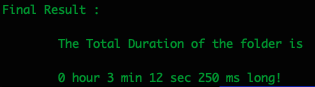
Note that this is not the final solution. This will be updated. Until then, this will remain as your challenge to refactor :)
As always, thanks for coming to DGTechBlog.
Have a wonderful day.

Leave a comment