How To Move Cursor By Word In iTerm
Author: Doe Hoon LEE
I do like the default terminal on MacOS!
but my colleague introduced iTerm to me and I have been enjoying it since then :)
If you are a terminal person, this trick might save you some time!
Let’s learn how to move cursor by word or to move far to the start/end of the command in terminal.
First, open the terminal(iTerm)
Go to ‘preference’
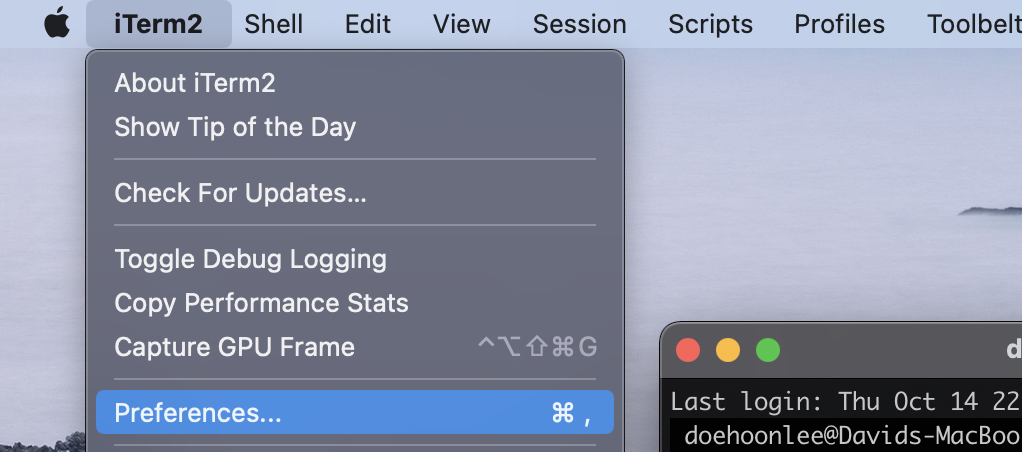
Now follow these steps!
(1) click Profiles
(2) click Keys
Make sure to go to ‘Profiles’ first, not Keys right next to it!!
(3) click Key Mappings
(4) click Presets...
(4) select Natural Text Editing
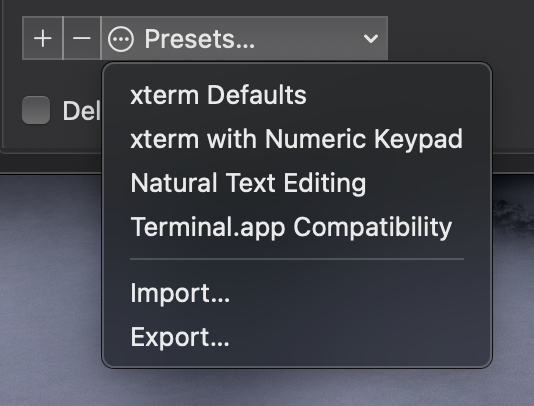
YAY!!
You are good to go!! Test moving your cursor with command + arrowKey ~~!!
As usual, Happy Coding!! :)

Leave a comment